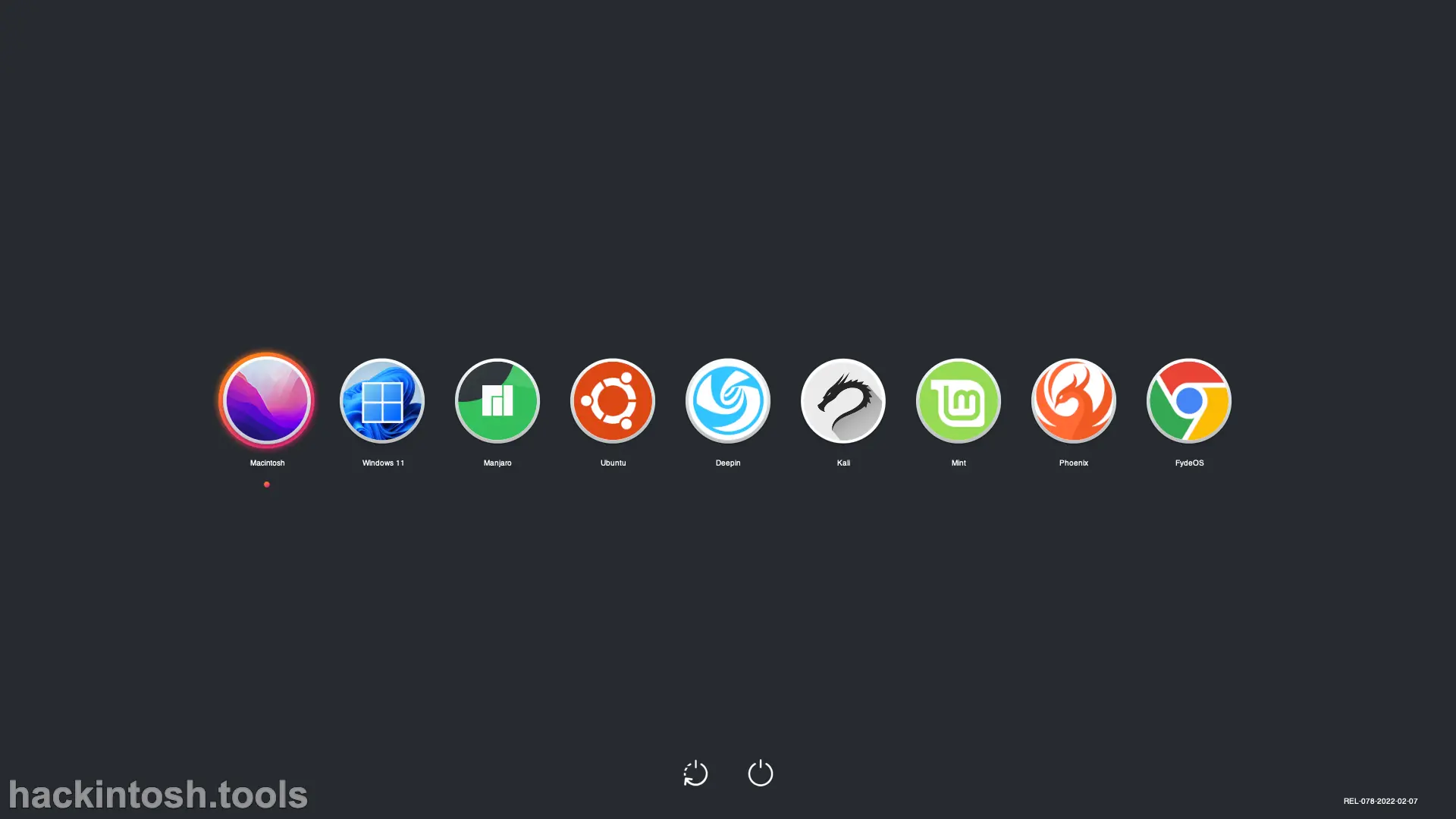Drivers
Complete Drivers Explanation¶
There are some driver files in OC/Drivers, and these drivers all end with the.efi suffix. The official default driver files and explanations of OC are as follows:
- AudioDxe.efi: It is used to play the "Duang" sound during startup, just like a genuine Mac.
- CrScreenshotDxe.efi: The driver for taking screenshots in the OC boot interface. Pressing F10 will save a screenshot of the current interface to the root directory of the EFI partition.
- HiiDatabase.efi: It is used to support UEFI font rendering. Generally, it is not needed after the 4th - generation Core.
- NvmExpressDxe.efi: It is used to make old motherboards support NVME Express devices. Generally, it is not needed after the 4th - generation Core.
- OpenCanopy.efi: The essential driver for using a graphical OC theme.
- OpenHfsPlus.efi: The file system driver, which is used to support the recognition of the HFS + disk format.
- OpenLinuxBoot.efi: A newly added driver in OC 0.7.3, which is used to boot the Linux system.
- OpenPartitionDxe.efi: The partition management driver. It is used to load the DMG image of the old - version macOS.
- OpenRuntime.efi: The essential core driver of OC, with relatively powerful functions. Just remember that this is an essential driver.
- OpenUsbKbDxe.efi: The USB keyboard driver, which is used to simulate Apple hotkeys and is an equivalent solution to KeySupport.
- Ps2KeyboardDxe.efi: The PS/2 keyboard driver. The PS/2 keyboard is so old. I haven't seen it for many years.
- Ps2MouseDxe.efi: The PS/2 mouse driver. It is also very old, and I haven't seen it for many years.
- UsbMouseDxe.efi: The USB mouse driver. Some virtual machines need to rely on this driver to use the mouse in the boot interface.
- XhciDxe.efi: The XHCI USB controller driver. Basically, since the 2nd - generation Core, most firmwares have this driver built - in.
Commonly - used Drivers¶
Under normal circumstances, the following two are essential drivers:
-
OpenRuntime.efi: The essential core driver of OC, with relatively powerful functions. Just remember that this is an essential driver.
-
OpenHfsPlus.efi: The file system driver, which is used to support the recognition of the HFS + disk format.
Because I have the habit of using a graphical interface for booting and taking screenshots in the boot interface, I also use the following two drivers:
-
OpenCanopy.efi: The essential driver for using a graphical OC theme.
-
CrScreenshotDxe.efi: The driver for taking screenshots in the OC boot interface. Pressing F10 will save a screenshot of the current interface to the root directory of the EFI partition.
Comparison Before and After Using Themes¶
Before Using Themes¶
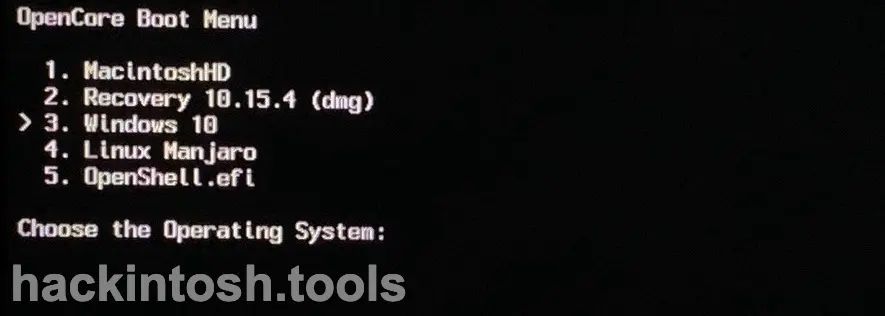
After Using Themes¶

Some channels for downloading OC themes:
- https://dortania.github.io/OpenCanopy - Gallery/blackosx.html
- OC Themes - Hackintosh Power
- https://github.com/LuckyCrack/OpenCore - Themes
- https://github.com/chris1111/My - Simple - OC - Themes
Theme customization is also very simple. Just prepare your icns icon files. Changing the background and icons by yourself can create a new theme, right? Below, I will show you the effect of my custom - made theme: