Upgrade
Preface¶
Under normal circumstances, if you are using OC to boot, you can directly upgrade for minor versions without thinking. For major versions, there may be some minor adjustments. You need to pay timely attention to the system changes in major versions. However, there are always some people who will test first and make summaries. When there are major changes, OC or some well - known Kexts will also be adjusted and upgraded.
Demonstration¶
One day, while surfing the Internet happily, suddenly, a reminder of "There are update items" appeared in the upper - right corner:
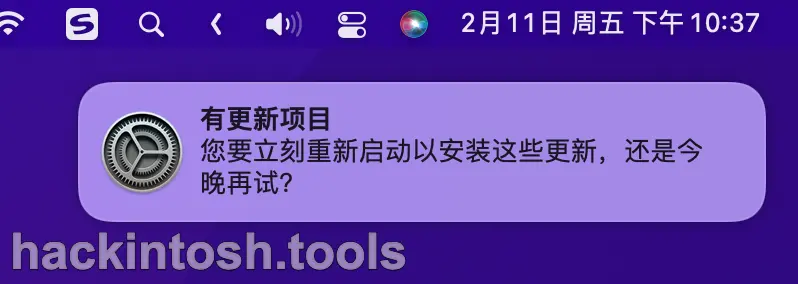
Can those with obsessive - compulsive disorder tolerate this? Click "Restart Now" directly:
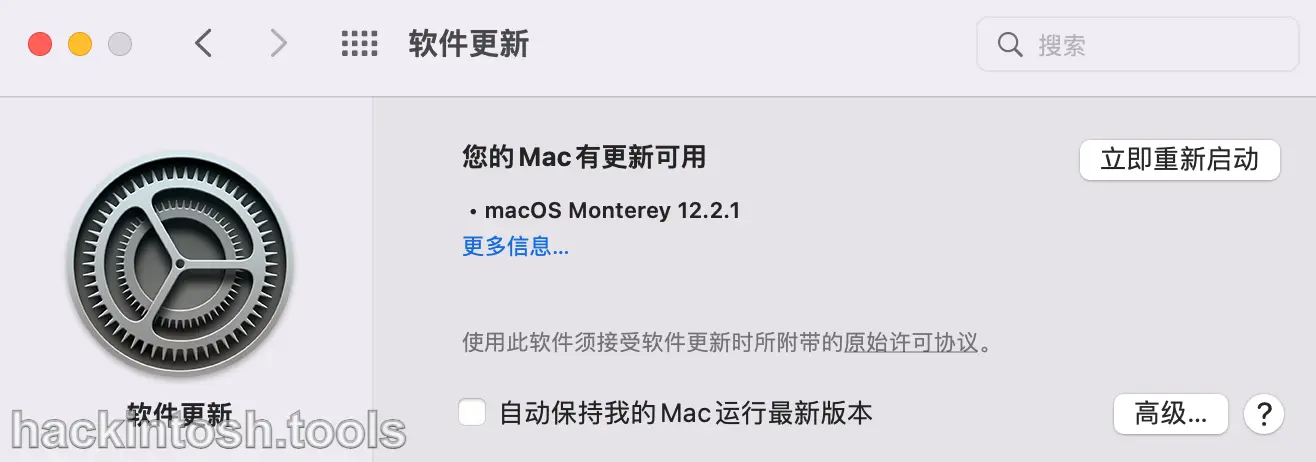
Then, after the update is installed, the computer will restart. At this time, when you return to the OC boot interface, you will find that there are new boot items:

Yes, we select this new boot item "Macintosh HD" to boot.
For minor updates of the macOS system, there will always be this boot item. So it is strongly recommended that you do not change the name of your own disk to Macintosh HD, because it is easy to get confused during the update.
After the update is installed, the computer may restart several times. In short, as long as this boot item exists, always select this new boot item "Macintosh HD" to boot.
After the update is successful, the boot item returns to normal. We select the original boot item "Macintosh" to boot:

Finally, this update is very smooth, and it is directly upgraded to the latest version:
